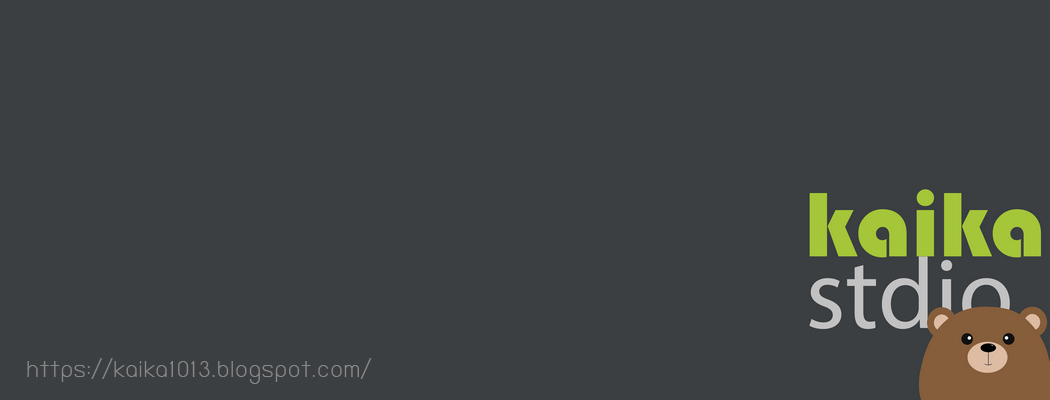ถ้าไม่ได้ซื้อ remote desktop license เพิ่มก็ได้พร้อมกันไม่เกิน 2 sessions
ที่นี้มาดูวิธีการตั้งค่าให้สามารถใช้ Remote Desktop ได้มากกว่า 1 session ตามนี้ครับ
- เริ่มเเรกให้ไปที่ Local group Policy Editor โดยพิมพ์ gpedit.msc ที่ search ได้
- เมื่อเข้ามาหน้า Local group Policy Editor เเล้ว ให้ไปตามนี้ครับ Computer Configuration > Administrative Templates > Windows Components > Remote Desktop Services > Remote Desktop Session Host > Connections.
- เสร็จเเล้วไปที่ Restrict Remote Desktop Services user to a single Remote Desktop Services session เเล้ว Disable มันไป
- เเล้วมาที่ Limit number of connections เเก้ไขค่าเป็น 999999
แล้วไปลอง remote พร้อมกันด้วย user เดียวกันดูว่าได้หรือไม่